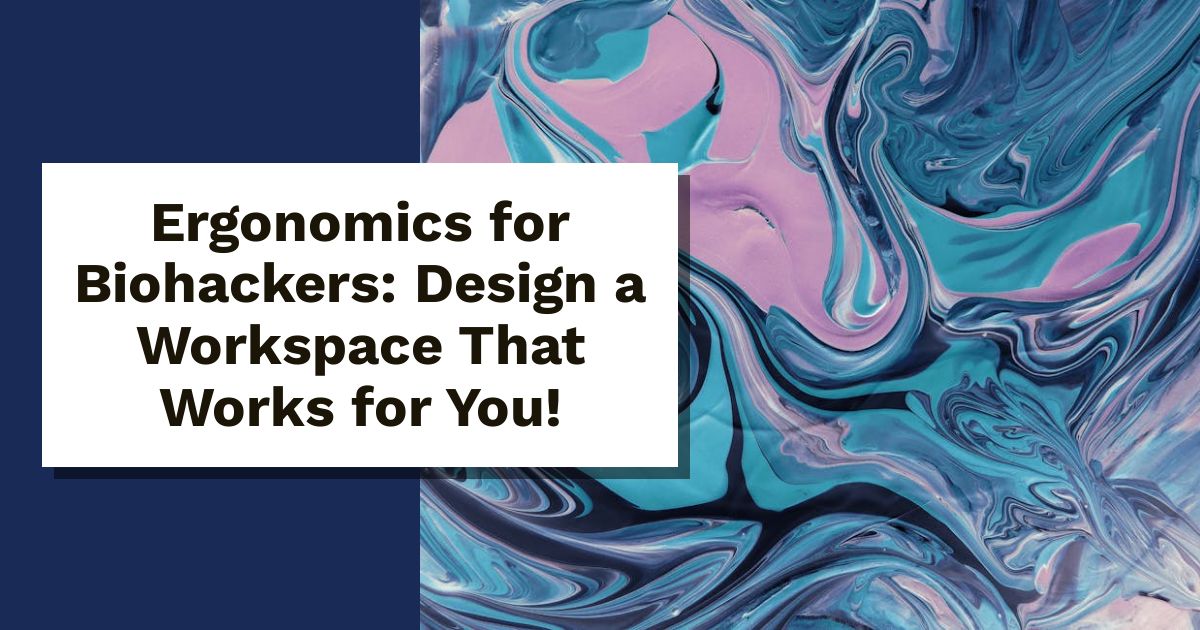Are you tired of feeling stiff and drained after hours at your desk? Ergonomics could be the missing piece in your biohacking journey. A smartly designed workspace doesn’t just look good; it keeps you energized and productive.
In this post, we’ll share tips on optimizing your environment for maximum comfort and efficiency. Learn how to set up your chair, desk, and tools to work in harmony with your body. Say goodbye to aches and hello to a healthier, happier you. Let’s dive into how you can transform your space into a true productivity powerhouse!
Understanding Ergonomics
Creating a workspace that maximizes comfort and efficiency is essential for anyone looking to enhance their productivity. Understanding ergonomics, the science behind designing your environment to fit your needs, is the first step toward achieving this.
Definition of Ergonomics
Ergonomics refers to the study of how people interact with their environment, particularly in the workplace. In simple terms, it’s about making sure that tools and spaces are designed with your comfort and efficiency in mind. Imagine setting up a workspace that feels like it was tailored just for you. This field focuses on minimizing strain and reducing fatigue, allowing you to work smarter, not harder. For a deeper look at what ergonomics really means, check out the Merriam-Webster definition or explore the Cambridge Dictionary.
Benefits of Ergonomics
Investing time in ergonomics can lead to numerous advantages. Here are some key benefits that can elevate your workspace experience:
- Reduced Pain: Proper ergonomic setups help in reducing work-related injuries, especially in the back, neck, and wrists.
- Improved Focus: A comfortable environment allows your mind to concentrate better on tasks, leading to enhanced creativity and problem-solving.
- Enhanced Performance: With less strain on your body, your overall performance increases, making you a more efficient worker.
- Increased Productivity: A well-designed workspace keeps distractions at bay, helping you accomplish more in less time.
- Better Mood: Comfort leads to happiness. A supportive workspace can contribute to positive emotional well-being throughout your workday.
For a detailed insight into the benefits, you can check out 10 Impressive Benefits of Ergonomics in the Workplace or the Top Five Benefits of Ergonomics. By creating an environment that works for you, you’re not just enhancing your workspace; you’re also investing in your health and productivity.
Assessing Your Workspace
A healthy workspace begins with an assessment. Whether you’re sitting at a desk for hours or enjoying a standing setup, knowing what to look for can make all the difference. By identifying common ergonomic issues and using the right tools to assess your environment, you can craft a workspace that enhances both comfort and efficiency.
Identifying Common Issues
Every workspace has its quirks, but some issues tend to pop up more often than others. Recognizing these ergonomic problems early on can help you take action before discomfort becomes a persistent issue. Here are some common problems you might encounter:
- Poor Posture: Slouching in your chair or leaning too far forward can put stress on your spine, leading to back and neck pain. Aim to sit with your back straight and shoulders relaxed.
- Clutter: A disorganized workspace can cause distractions and lead to awkward reaching for items. Keep your area tidy to maintain focus.
- Inadequate Equipment: Using the wrong chair height or desk setup can contribute to discomfort. Make sure your chair and desk are at proper heights to promote good posture.
- Repetitive Motions: Tasks that require the same movements can strain muscles over time. Incorporating breaks and changing tasks can help alleviate this.
- Eye Strain: Spending long hours staring at screens can lead to fatigue. Follow the 20-20-20 rule: every 20 minutes, look at something 20 feet away for 20 seconds.
For a more detailed look at common ergonomic problems, check out the Occupational Safety and Health Administration (OSHA).
Tools for Assessment
Assessing your workspace ergonomically isn’t just about observation; it involves the right tools and methods. Here are some recommended approaches to get you started:
- Rapid Office Strain Assessment (ROSA): This tool evaluates workstation ergonomics quickly. It focuses on risk factors for strain and fatigue in office environments. You can learn more about it here.
- Workplace Ergonomic Risk Assessment (WERA): A comprehensive assessment that looks at various aspects of the workspace. It helps identify potential hazards and areas for improvement.
- Posture Assessment Apps: Various apps are available that guide you through assessing your posture using your device’s camera. These can offer personalized tips to improve your sitting or standing posture.
- Checklists: Simple checklists can help you evaluate your setup. Look for items that encourage a neutral body position, such as chair height or monitor distance. Find effective checklists here.
- Professional Assessments: If you’re unsure about how to properly assess your workspace, consider hiring a professional ergonomist. They can provide tailored advice and solutions to fit your specific needs.
By utilizing these tools, you can take control of your workspace setup and ensure it’s designed to support you. Don’t underestimate the power of a well-assessed environment in improving your daily performance!
Essential Ergonomic Furniture
A workspace isn’t just a desk and a chair; it’s an ecosystem designed for comfort and efficiency. Choosing the right ergonomic furniture plays a significant role in reducing strain and boosting productivity. Let’s explore the must-haves for your workspace.
Ergonomic Chairs
Selecting the right ergonomic chair is crucial for maintaining proper posture and comfort during those long hours. Here are some key features to consider when hunting for the perfect chair:
- Adjustable Height: The chair should easily adjust, allowing your feet to rest flat on the floor.
- Lumbar Support: Look for a chair that supports the natural curve of your spine. This feature helps reduce lower back pain. For optimal lumbar support, check out this guide on Choosing the Right Ergonomic Office Chair.
- Seat Depth and Width: Ensure the seat has ample space, enabling you to sit comfortably without pressure on your thighs.
- Backrest: An adjustable backrest is a must to support your back. A tilting backrest can also offer more comfort when leaning back.
- Armrests: These should be adjustable too. They should support your arms without causing shoulder strain.
Finding a chair that ticks all these boxes can turn your workspace from a pain zone into a comfort oasis.
Standing Desks
Standing desks have surged in popularity, and for good reason. They offer several advantages that can enhance your work experience:
- Reduced Back Pain: Many users report less discomfort in their lower back when utilizing a standing desk. Research supports that switching between sitting and standing reduces pain levels. For more benefits, check out 7 Benefits of a Standing Desk.
- Boosted Energy Levels: Standing can keep your energy up throughout the day, preventing the sluggishness often felt after long hours of sitting.
- Encourages Movement: Standing desks make it easier to move around. Incorporating simple stretches or walks can refresh your mind and keep fatigue at bay.
- Better Posture: They promote a more natural alignment of your spine, helping to reduce the chances of developing bad posture.
Explore various options from static to adjustable standing desks to find what suits you best.
Keyboard and Mouse Choices
Your keyboard and mouse can have a big impact on your comfort level while working. Poorly designed tools can lead to strain and injuries over time. Here are some ergonomic options to consider:
- Ergonomic Keyboards: These are designed to reduce wrist strain. A popular choice is the Logitech Ergo K860, which features a unique split design and a cushioned palm rest.
- Vertical Mice: These allow for a more natural hand position, reducing forearm twist and wrist strain. Look for options that fit comfortably in your hand.
- Adjustable Settings: Consider keyboards and mice that allow customization of keys and buttons. This can streamline your workflow and reduce repetitive motions.
Selecting the right ergonomic tools can significantly enhance your comfort and productivity, giving your biohacking journey a genuine boost.
Optimizing Your Setup
To create a workspace that truly enhances your biohacking journey, consider how you set up your equipment. The placement of your monitor, the organization of your desk, and the lighting can all play a vital role in your comfort and productivity. Let’s break down how to optimize each of these aspects.
Monitor Placement
Getting your monitor right is crucial for reducing strain on your eyes and neck. The ideal monitor height is at or just below eye level. This allows you to look straight ahead without straining your neck. Keep the monitor about an arm’s length away—typically 20-30 inches—to avoid eye fatigue.
Additionally, maintain a slight downward angle (about 15 degrees) to keep your gaze comfortable. Want to know more? Dive into details on proper monitor positioning or check out this handy checklist for perfect placement.
Desk Organization
A clutter-free desk boosts your focus and efficiency. Here are some simple tips to keep your workspace organized:
- Declutter Regularly: Remove items you don’t frequently use.
- Utilize Organizers: Use trays, boxes, or drawer dividers to sort papers and supplies.
- Centralize Action Items: Keep your most-used tools within arm’s reach.
Adopting these habits can significantly enhance your productivity. For more desk organization ideas, check out this article.
Lighting Considerations
Proper lighting is key to reducing eye strain and maintaining energy levels. Ideally, your workspace should combine both ambient light and task lighting. Here are some pointers:
- Use Natural Light: Position your desk near windows if possible. Natural light can boost your mood and productivity.
- Add Task Lighting: Use desk lamps with adjustable brightness for close work. This reduces glare and creates a comfortable environment.
- Avoid Harsh Bulbs: Fluorescent lights can be tough on your eyes. Look for warmer LED options that mimic daylight.
Want to optimize your workspace lighting further? Explore a detailed guide on workspace lighting and the best practices for office lighting.
By optimizing monitor placement, desk organization, and lighting, you’ll create a workspace that supports both your body and mind. Enhance your setup, and watch your productivity soar!
Incorporating Movement and Breaks
Incorporating movement and regular breaks into your workday is a powerful way to enhance comfort and productivity. When you’re engaged in a task for extended periods, your body needs a little TLC to avoid stiffness and fatigue. By adding simple stretches and timed breaks, you can recharge and keep your focus sharp.
Stretching Exercises
Sitting for long hours can make anyone feel like a pretzel. Simple stretches can relieve tension and improve your mood. Here are some easy stretches you can do right at your desk:
- Neck Stretch: Gently tilt your head to one side, bringing your ear toward your shoulder. Hold for 15 seconds and switch sides.
- Shoulder Roll: Raise your shoulders towards your ears, then roll them back and down. Repeat this 10 times to release shoulder tension.
- Wrist Stretch: Extend one arm in front, palm up, and gently pull back on your fingers with the other hand. Hold for 15 seconds and switch hands.
- Seated Torso Twist: While sitting, place your right hand on your chair’s back and twist your torso to the right. Hold for 15 seconds and repeat on the left side.
- Standing Calf Raises: Stand up and lift your heels off the ground, balancing on your toes. Hold for a moment and lower back down. Repeat this 10 times.
These stretches can help keep your blood flowing and your body comfortable during those long work sessions. For more desk stretches, check out 9 Desk Stretches for People Who Sit All Day or learn about The Ultimate ‘Deskercise’ Routine.
Pomodoro Technique
The Pomodoro Technique is a great way to manage your time while integrating breaks. This method involves working in focused bursts followed by short breaks, helping you stay alert and motivated. Here’s how it works:
- Set a Timer: Choose a task and set your timer for 25 minutes. This is known as one Pomodoro.
- Work Focused: During this time, focus solely on the task at hand. Avoid distractions. You’ll be amazed at how much you can achieve.
- Take a Short Break: When the timer goes off, take a 5-minute break. Stand up, stretch, walk around, or grab a drink. This refreshes your mind and body.
- Repeat: After four Pomodoros, take a longer break of 15-30 minutes. This allows deeper relaxation and helps reset your brain.
This structured approach makes daunting tasks feel more manageable while ensuring you don’t burn out. Interested in learning more? Explore the Pomodoro Technique or dive into its official description.
Incorporating movement and breaks may seem simple, but they are key strategies for enhancing your productivity and well-being at work.
Biohacking Your Work Environment
Your workspace can be more than just a spot to plunk your laptop. It can become a sanctuary that fuels your motivation and creativity. By personalizing your environment and integrating the right tech gadgets, you can create a productivity powerhouse that inspires you to reach for your goals.
Personalizing Your Space
Adding a personal touch to your workspace is an excellent way to keep your spirits high and your motivation levels soaring. Think about the items that make you smile. This could be your favorite artwork, photos of loved ones, or motivational quotes that resonate with you. Creating a space that reflects your personality can have a profound impact on your mood and energy levels.
- Use Your Favorite Colors: Color psychology suggests certain shades can inspire energy or calmness. Choose colors that uplift you.
- Incorporate Personal Items: Your workspace can reflect your interests or achievements. Display travel souvenirs or awards that remind you of your journey.
- Visual Reminders: Create a vision board or keep a bulletin board with images of your goals and aspirations. This serves as a daily reminder of what inspires you.
- Engaging Layout: Arrange your desk so that it feels inviting. A clean space helps to clear your mind and minimize distractions.
A well-personalized workspace can make you instantly feel more connected and engaged in your work. For more ideas, check out the benefits of personalizing your workspace and ways to create an inspiring workspace.
Tech Gadgets for Ergonomics
Integrating ergonomic tech gadgets into your workspace is a smart way to boost comfort and productivity. These tools help reduce strain and improve your overall work experience. Here are some must-have gadgets you might consider:
- Adjustable Laptop Stand: Keeps your laptop at eye level, promoting better posture and reducing neck strain. Check out ergonomic options here.
- Ergonomic Keyboards and Mice: These are designed to reduce wrist strain. Look for keyboards that have a split design and mice that allow for a natural hand position. The Humansolution has a variety of ergonomic accessories worth checking out.
- Monitor Arms: These allow you to position your screen comfortably, freeing up desk space and promoting better posture.
- Footrests: They support your feet and help improve circulation. These simple gadgets can make a big difference in your comfort.
- Lumbar Support Cushions: If you have a chair that lacks support, consider adding a cushion to alleviate back pain.
Investing in these ergonomic tools can transform your work experience. For more on essential gear, explore the New York Times’ guide to ergonomic products.
By taking the time to personalize your workspace and embracing ergonomic gadgets, you can create an environment that enhances not only comfort but also productivity.
Maintaining Your Ergonomic Workspace
Keeping your workspace comfortable and efficient is key to productivity. Regular assessments and adaptations can make a world of difference. Let’s break it down.
Routine Assessments
Evaluating your workspace regularly is essential. This doesn’t mean monthly overhauls, but checking in with your setup can spot issues before they become a headache. Aim for routine assessments every few months or when you notice discomfort. Use tools like checklists to guide you. For instance, OSHA’s Ergonomic Assessment Checklist offers a great starting point.
Take time to examine aspects such as chair height, monitor positioning, and keyboard placement. Each element contributes to your overall comfort. If anything feels off, adjust it immediately. A little change can go a long way! To go deeper into ergonomic assessments, check out the Ergonomic Workspace Assessment.
Adapting to Changes
Life happens, and so do our workspace needs. Maybe you’ve taken on new projects or shifted to remote work; your environment needs to keep up! Adapting your workspace doesn’t have to be daunting. Start by evaluating your current setup and identifying what feels off.
Consider the following tips:
- Switch Up Your Furniture: If your chair isn’t cutting it, look for another option. An adaptable workspace can benefit from adjustable desks and versatile seating.
- Utilize Technology: Embrace tools that facilitate comfort and efficiency. For example, using monitor risers or ergonomic keyboards can greatly enhance your setup.
- Create Zones: If your work involves various tasks, designate specific areas for each. This will help you stay organized and mentally prepared for different activities.
Staying flexible can boost creativity and productivity. For more insights on workspace adaptability, take a look at What is an Adaptive Workspace? or explore the benefits of flexibility in your workspace through this article.
With these strategies, you can ensure your workspace evolves with your needs, maintaining comfort and efficiency throughout your biohacking journey.
Conclusion
Creating an ergonomic workspace is essential for biohackers seeking better comfort and productivity. By understanding ergonomic principles and incorporating the right furniture, you can transform your environment into a supportive haven for work.
Take the time to assess your setup regularly and make necessary adjustments. Small changes—like chair height or monitor position—can lead to big improvements in your overall comfort.
Now’s the time to take action! Revamp your workspace and watch your productivity flourish. What steps will you take first to enhance your work environment?
Brooke is a rock-climbing 🧗♀️, tennis-playing 🎾, biohacking 🧬 bookworm 📚 on a mission to unlock the secrets of health, longevity, and living life to the fullest 🌟. When she’s not scaling cliffs, hitting the courts, or testing out the latest hacks, you’ll find her nose in a book or adventuring with her four-legged best friend 🐕 by her side. With a knack for turning science into simple, actionable tips, Brooke’s writing is your guide to hacking your biology and living your best, most vibrant life!